“Objectivity”; it was THE hype of the 2010s. Everywhere you looked in headphone audio was products and manufacturers stepping up to meet that challenge. Bountiful tries were made at achieving this from the hills of San Francisco to the streets of Hong Kong. The issues always came back to finding the right mix between objective performance, price, and availability. From these criteria, the Objective 2 Amplifier and Objective DAC were born. NWAVGUY changed headphone audio with those products and thus created a hole for a manufacturer to come in and mass produce them under the open license. That maker was JDS Labs.
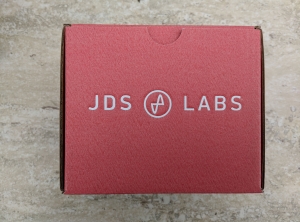
(power supply box)
At this point, everyone is familiar with the story and name of JDS Labs. The first thing everyone points to was their successful Objective 2 and ODAC launches. They were the easiest and often times most affordable way to acquire a well made product. Their supply lines reached across the globe and allowed everyone that couldn’t DIY one themselves a chance at owning an Objective unit. That was the 2010s.
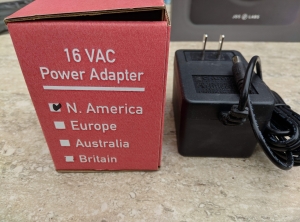
Today, almost 10 years since that initial craze for objective products, JDS Labs has a new line to offer; they call it the Element line. The Element Line is comprised of the EL DAC, EL Amp and a combinational unit called The Element. We’ll be taking a look at their EL DAC and see what JDS Labs has to bring to the table.

BUILD:
The JDS EL DAC is simplistic in nature but look closer and it may surprise. It should come as no surprise that the EL DAC is shaped like a square puck with standoffs. It’s meant to be stacked with the EL Amp or any other amplifier of your choosing. What is surprising is its intuitive buttons or should I say ‘button’. JDS has ingeniously electrically designed the EL DAC to be multi-faceted in nature with just one user-interfaceable option on the entire device. I’m talking about the signature circle adorned on the face of the unit.
The circle is a touch-sensitive ‘button’ that performs many functions. It turns the device on and off by holding it and changes modes with a simple press. A ring of light surrounding it alerts you to the mode you are in. Blue for USB, Red for Optical Toslink, and Amber for Digital COAXIAL; the later two both leverage the S/PDIF standard. It’s intuitive to use and above all, sets the tone for the rest of the EL DAC’s design; it’s sleek, simple, and has the essentials.

And that’s the term that precisely defines the this unit; the Essentials. When was it that electronics started becoming so complex with their interface knobs, switchboard quantity of I/O, and computer GUI options. The EL DAC drop kicks all that out the door and brings in something more sensible. You get that circle and that’s it capiche? You plug in the RCA output to your amplifier of choice and hook up a USB cable or optical input and you’re done. That’s it. Plug it into your computer and you’re off to the races. For the few users that have driver issues, JDS Labs has you covered on their website, but the majority can just kick back and enjoy the music.
Usability:
So it’s minimal, but how actually use-able is this thing? It turns out, very! It took a try or two to get used to the touch functionality but within a minute you’ll be a pro at figuring out the sensitivity. My first touches of the ‘button’ had it scrolling through inputs too fast and getting wacky. The trick is to be very direct and brute with the button. Don’t be light or wishy-washy with your finger touch. Commit to the press and do a full push and release. Light touch debounces you don’t notice will cause you to fluctuate through the states so don’t hover that finger. Carry through the entire motion with dedication like you would jumping into a pool for the first time that day.
While a pro for most, one point that begged my chagrin was the initial muting which turned out to be a Windows bug. The unit on initial startup or USB connection to the computer will default to 100% volume and muted (with Windows 10 or below without the JDS provided drivers). I can see the reason for this from an audiophile point of view and safety but most devices I have used in the past do not do this. Even now, a month later, I am still not used to the unit being muted on startup. It’s something that escapes me until I start to watch that video an hour into my computer being on and freaking out for a few seconds as I wonder why sound isn’t coming through. For those that like this ‘feature’, simply use the device as is. Otherwise, head on over to JDS Labs website and download the Savitech drivers and reboot your computer.
The EL DAC works flawlessly. It’s so simple it’s stupid to even say anything more. Plug in the cable and turn it on with its singular touch button. The best products are the ones that a user can figure out based on intuition and context in a short period of time; this is one of them.

Sound:
The sound of the EL DAC is excellent for the price and brings a standard to the market. The general sound signature can be characterized by a wide soundstage with natural sounding octaves, mostly transient and a penchant for delivering powerful high frequency notes.
Listening to “Parce Mihi Domine” by Jan Garbarek and Cristobal de Morales provided insight towards these properties. This track is a classical piece intertwined with jazz and mastered with the feeling of a wide expanse. The opening moments were enough to show the strengths of the EL DAC. The background was more transparent and instruments wider apart; you feel as if the DAC fades away and is no longer part of the equation. Imagine a grainy film with a 4:3 aspect ratio. This DAC was akin to removing the grain and watching the scene increase in aspect to 16:10 as the action rolled on. Sharpness in mid-range detail was also improved albeit with a reduction of warmth and weight which some find beneficial or preferable. The saxophone’s piercing notes were skinnier and colder with a tinge of upper end sparkle compared to the AK4396 DAC (very warm comparatively) I was using beforehand which was fat fingered by comparison.
Next up was a test of imagination as I listened to reference track “Bubbles” by Yosi Horikawa. This ‘song’ is famous in the audiophile world for being a great test of audio positioning, macro and micro detail, along with imaging and 3D effect reproduction. The JDS Labs passed the challenge by delivering a lively performance of marble granules being scattered around and balls bounced across. Micro detail was separated enough to hear each individually and the whole sum was never too mushy. As more and more elements were introduced, the EL DAC was able to hold its own but excelling above the pack was proving difficult. Here, the performance can be considered ‘good’ for the price range. I found that with the track’s high level of complexity and imaging requirements that the EL DAC is simply just ‘good’ here. It’s more than acceptable and provides a reasonable level of believability to the listener on the events.
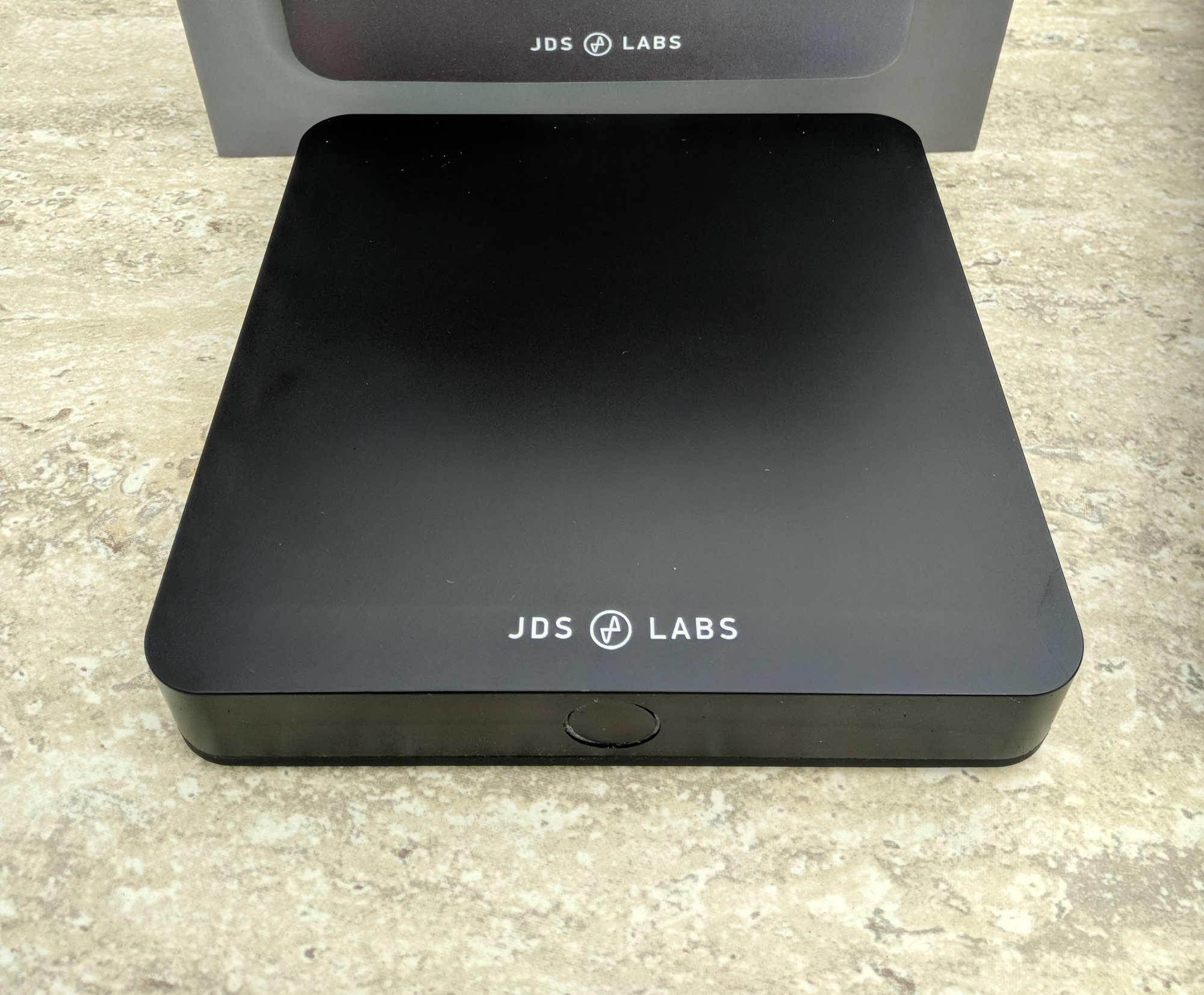
Last is “The Storm” from the album Violet Evergarden:Automemories by Evan Call. It’s another instrumental track but this time it opens up strong before delving into a spiraling battle of instruments fighting for supremacy. This song exemplifies some of the best traits of the EL DAC which are its ability to stay both simple and clean amidst adversity. There is just so much going on in this song with the low-end bass kicking hard while one by one, sections of the orchestra start joining together into a miasma of symphonic destruction. The EL DAC maintains clarity in the string instruments while allowing the brass to produce a throaty kick. Once the curtain falls and various groups join in, the EL DAC holds its own against that onslaught. Each segment can still be distinctively picked out from each other amongst the mess.
Sonically, the EL can be considered a baseline. It maintains that distinct level of clarity and simple detail in everything it does irregardless of the complexity thrown at it. It leans on the slightly warmer side of things (relatively) and pairs well with most amps and headphones I’ve used. For better or worse, just like its outer shell, the EL DAC is mostly free of any strong sonic characteristics save its penchant for a wider and more open sound stage.This can leave listeners say wanting more bass kick, or a thicker mid range, or a more intimate performance. The EL is smack dab in the middle and it likes it there.
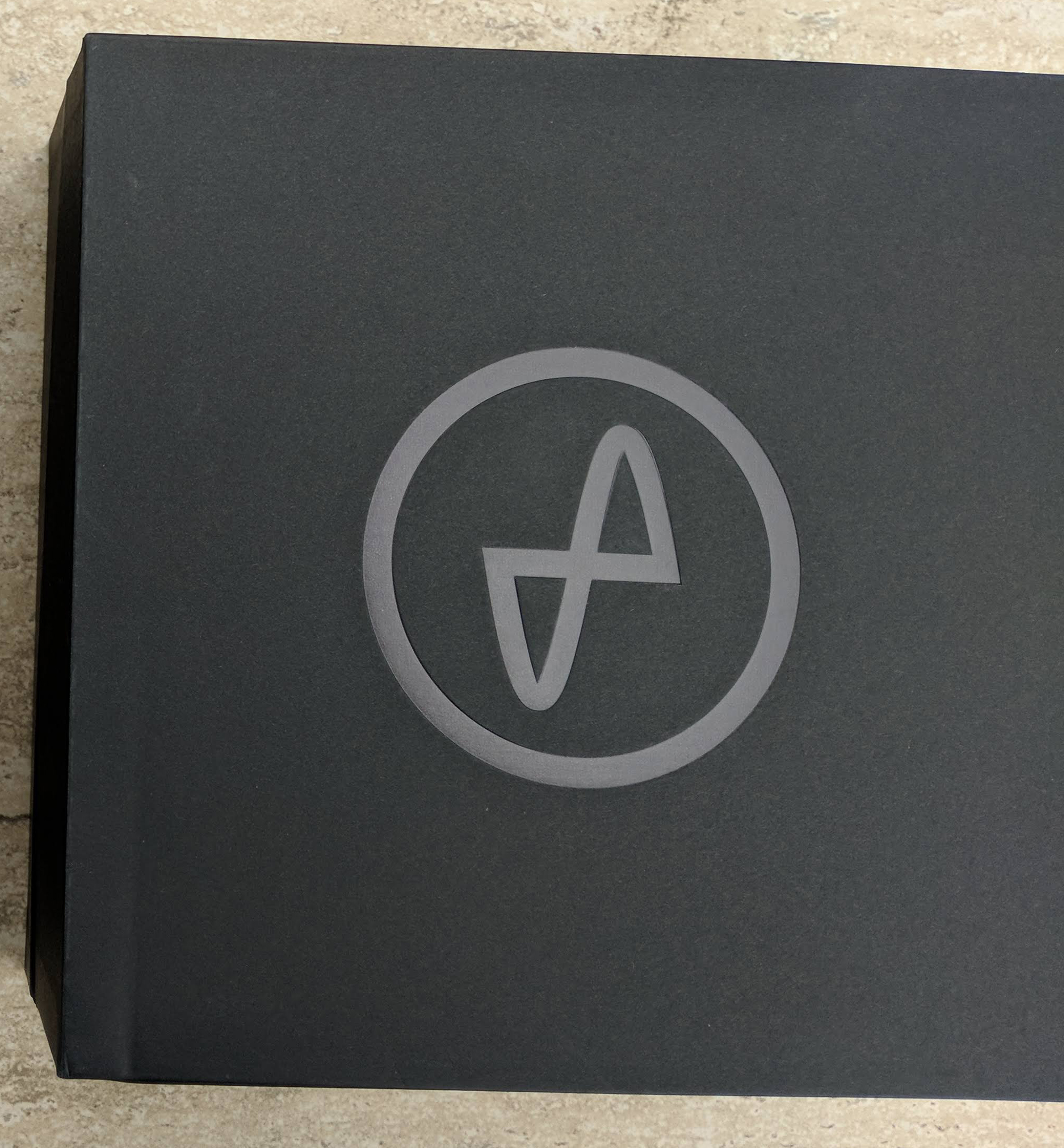
Conclusion: I liked the JDS Labs EL DAC for the sheer fact that it was straight with me. It didn’t pull any side punches with what it claims to be or can do for my equipment. It wasn’t going to sprinkle any dust here or there or magically change everything. From the same company that brought widespread access to the O2, we have an incredibly humble self-designed DAC. The unit is seamless and universal to most applications it finds itself in. The bright highs and wider soundstage were the key sonic characteristics I found myself fond of the most. Overall, the JDS Labs EL DAC is a strong competitor in this price range and has good reason to be as popular as it is. I highly recommend you give this unit a try if you have it in consideration.
Price: $249 USD
Specifications:
DAC PERFORMANCE
- Frequency Response 10Hz-20kHz (192k)+/- 0.15dB
- THD+N 20Hz-20kHz greater than 0.0011%
- IMD CCIF 19/20 kHz -6.03 dBFS0.00017%
- IMD SMPTE -6.03 dBFS0.00061%
- Noise (A-Weighted)-110 dBu
- Dynamic Range (A-Weighted)117 dB
- Linearity Error -90 dBFS-0.01 dB
- Crosstalk -10 dBFS 100K RCA-108 dB
- USB Jitter Components 11025Hz-116 dB
- PCB Stackup4 Layers
- Maximum DAC Line-Output, 100K2.00 VRMS
DATA SUPPORT
- Audio Formats (S/PDIF)16/44.1kHz thru 24/192kHz*
- Audio Formats (USB)16/44.1kHz thru 32/384kHz**
- USB InterfaceUSB Audio Class 2
- USB Driver OS SupportWindows XP/7/8/10, OS X, Linux, Android
CONNECTIVITY
- Digital InputsUSB, TOSLINK, and Coaxial S/PDIF
- DAC Line-OutputRCA
- *Many sources are unable to reliably transmit at 192kHz.
**Windows 7 supports 24/192kHz maximum.
DIMENSIONS
- Case Dimensions 5.8 x 5.8 x 0.9 in
- Weight 18 oz








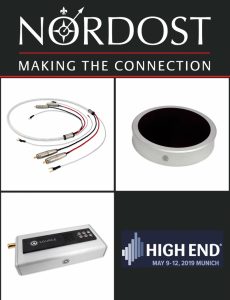






Want to join discussion?
Feel free to contribute!